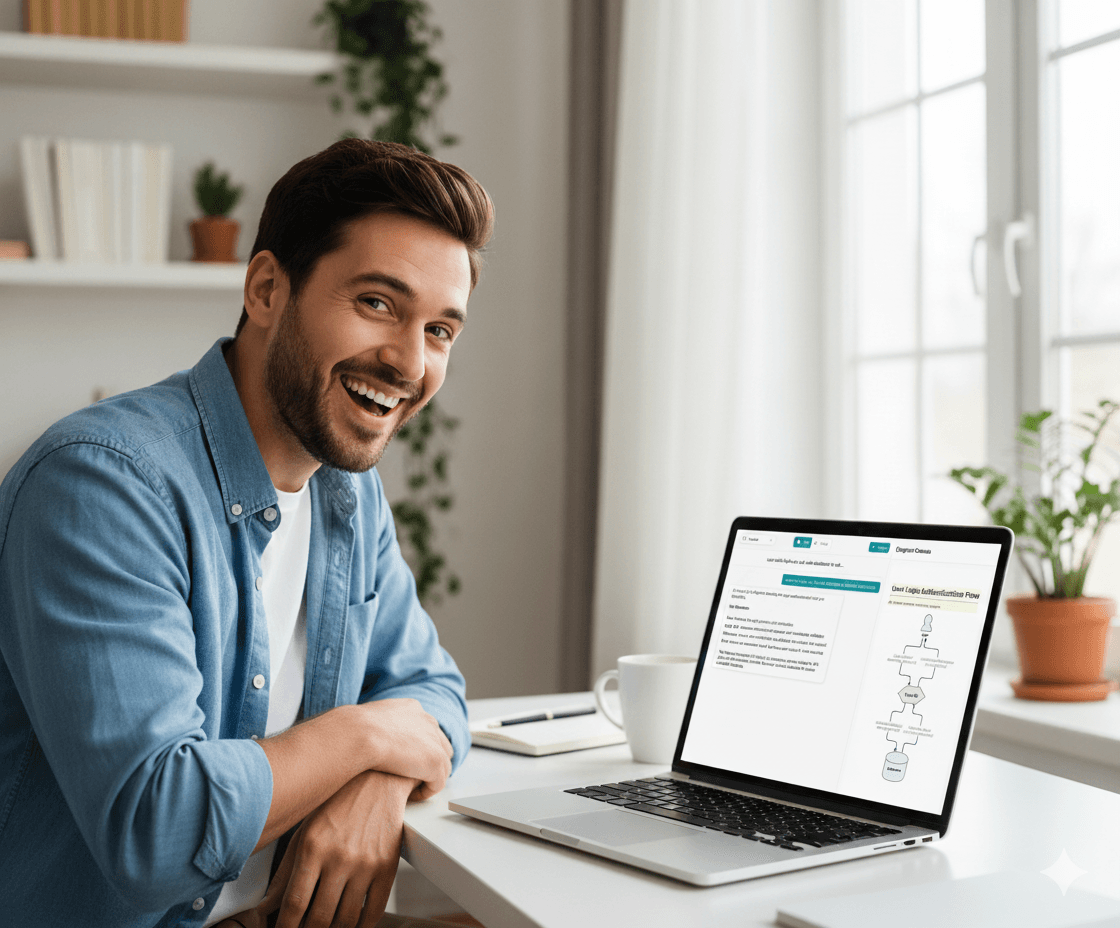AI-Powered Diagram Generation
Conversational diagram creation for modern development workflows
Stop Wasting Time With Diagram Tools
From 30 minutes to 20 seconds. See the difference
Traditional Tools
Complex, time-consuming, frustrating
Start with blank canvas
Can't convert existing notes, docs, or whiteboard sketches
Learn complex interface
Navigate menus, toolbars, and confusing features
Choose right shapes, arrows, labels
Mental overhead deciding which elements to use
Drag, drop, align, repeat
Manually place every shape and connector
Waste hours tweaking and perfecting
Endless adjustments to colors, fonts, spacing, alignment
Redo when changes needed
Move everything around when architecture changes
See It: The Old Way of Creating Diagrams
AI Diagram Maker
Simple, instant, conversational
YOU TYPE:
User calls login api, it validates credentials with database. if success redirects to home, if failure redirects to login
AI Diagram Maker Generates
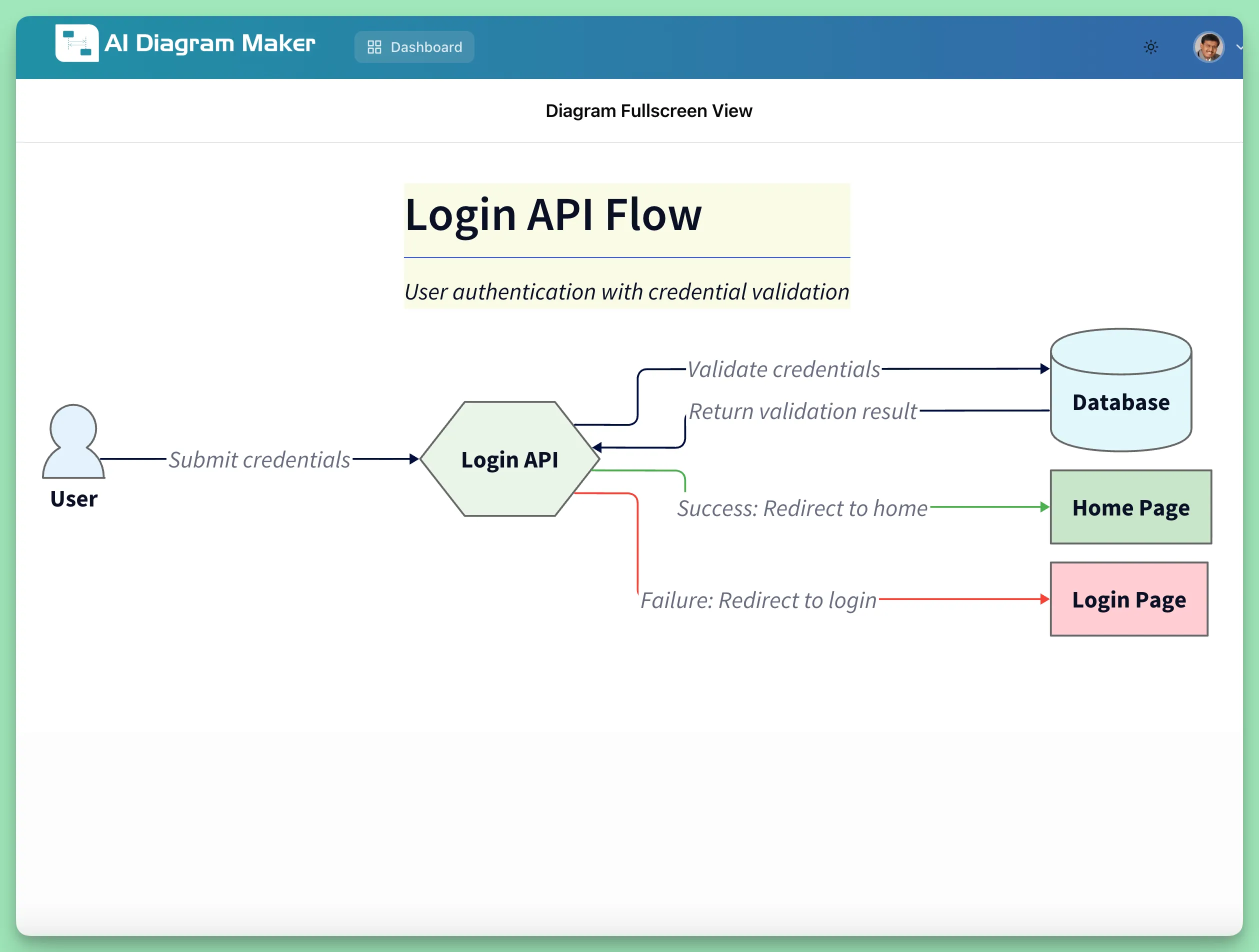
Need changes? Just ask
"Change this to a sequence diagram"
See It: AI Diagram Maker in 20 Seconds
30 Minutes of Frustration
Watch the painful process
Traditional Tool Video
Record screen using tool of choice or Loom
20 Seconds to Done
Watch the magic happen
AI Diagram Maker Video
Record your product in action
Features
From Text to Professional Diagrams in Seconds
AI-powered generation & editing
Generate diagrams from plain text. Edit and refine through natural conversation.
Create from attachments
Upload images, documents, or notes. AI transforms them into structured diagrams.
Code to diagram
Generate diagrams from GitHub repositories. Visualize your codebase architecture.
Automatic layout & styling
AI handles positioning, alignment, and design. Professional results instantly.
Export in multiple formats
Download as PNG, SVG, or Diagram code. Perfect for docs, presentations, or repos.
Quick code editing
Switch to code view for direct edits or let AI make changes through conversation.
Diagram revision history
Track changes over time. Restore previous versions with Plus and Max plans.
See It In Action
Showcase
Professional Diagrams Gallery
See the quality and detail of diagrams created with AI Diagram Maker.
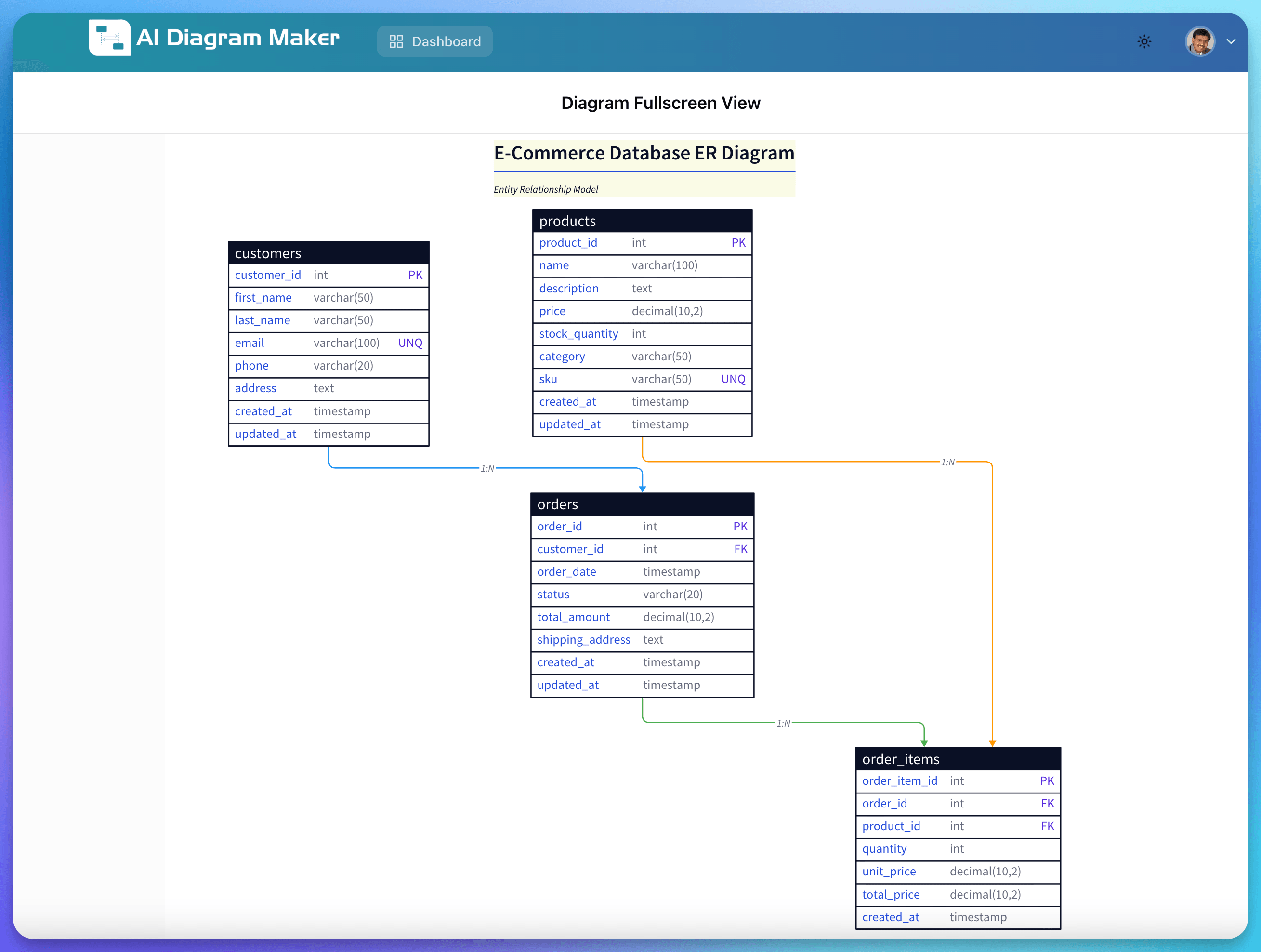
Database ER Diagram
Complex entity relationships with proper cardinality and constraints
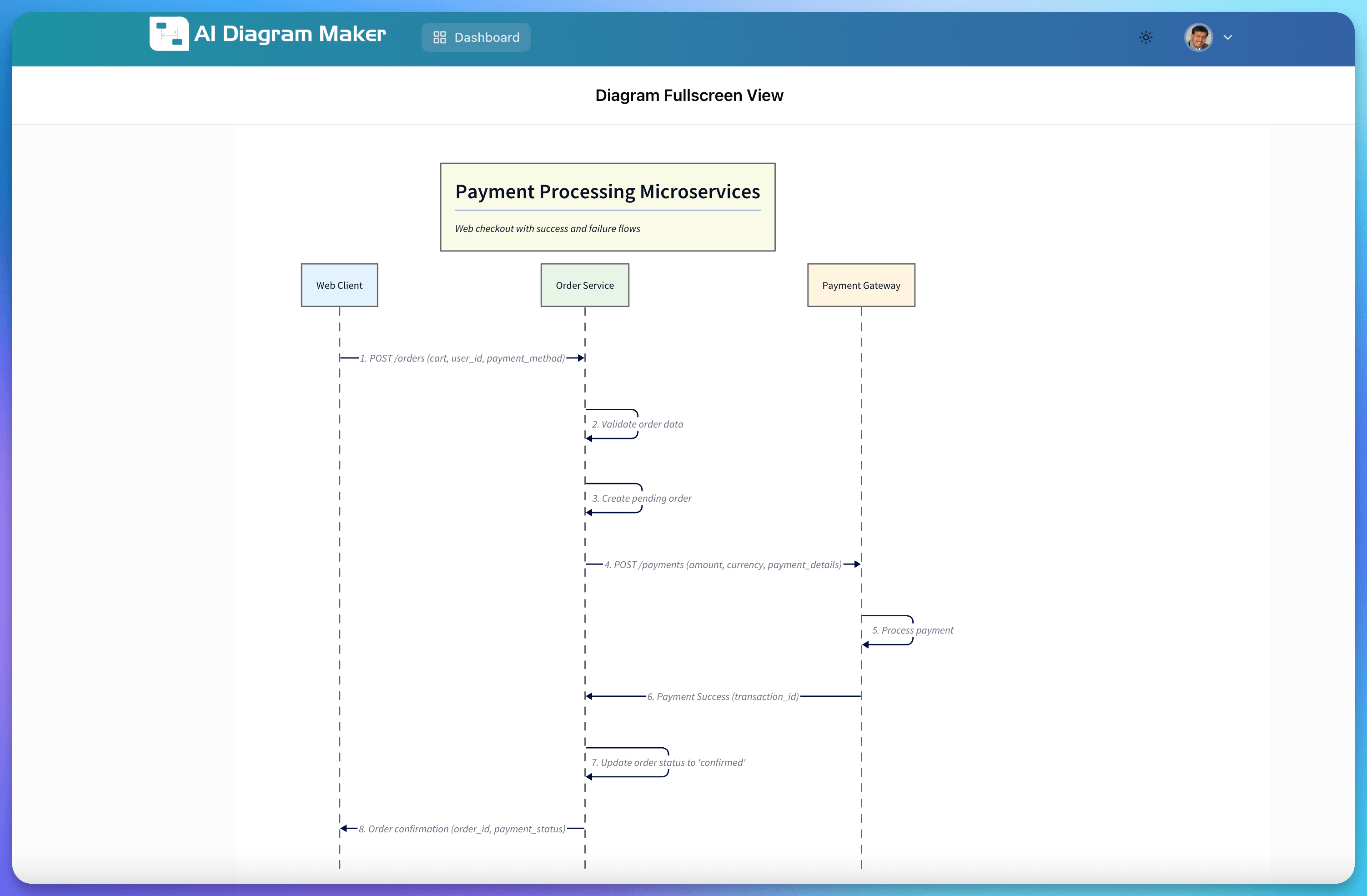
Sequence Diagram
Microservices communication flow with detailed message exchanges
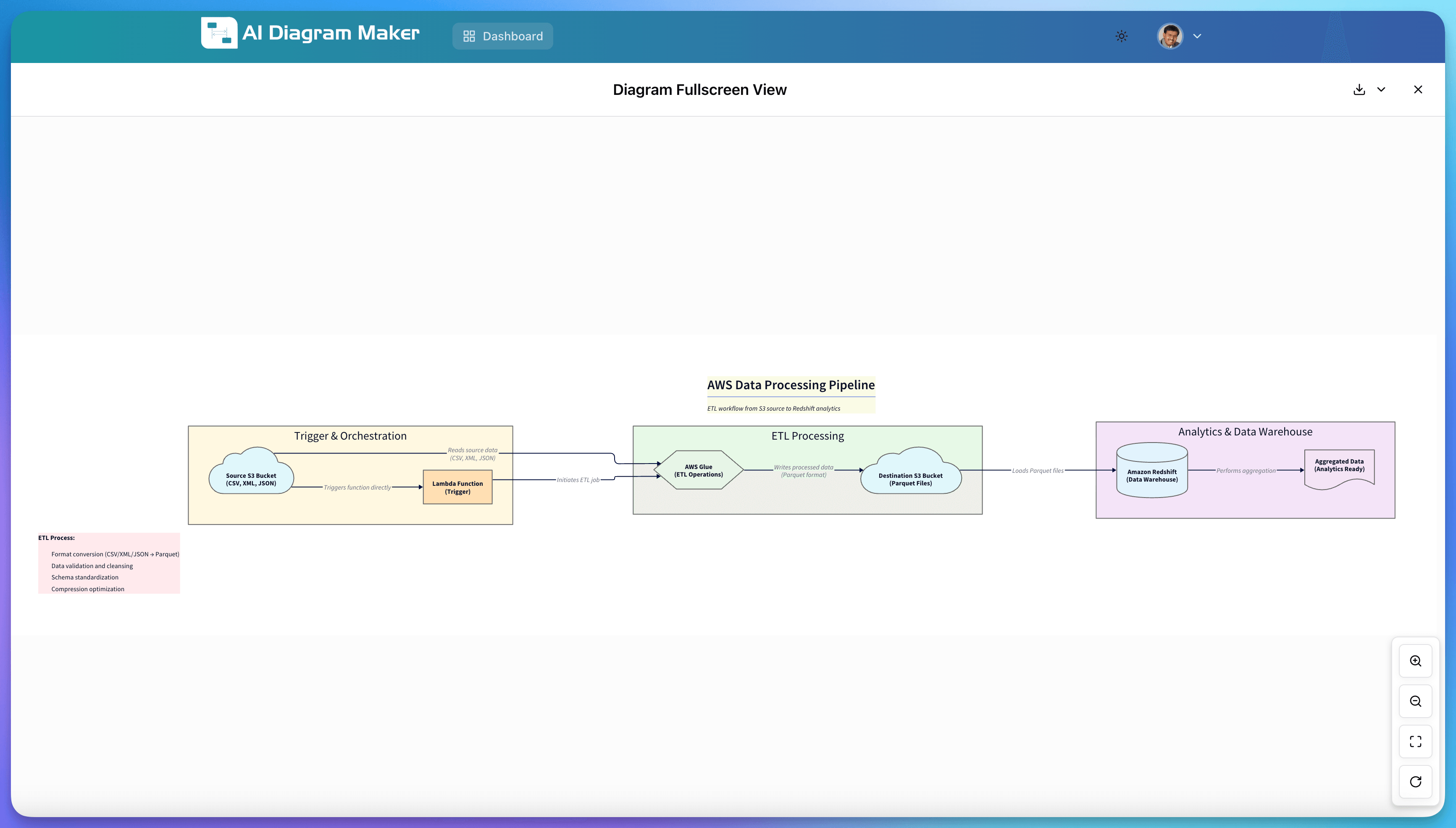
AWS Data Pipeline
Cloud architecture diagram with S3, Lambda, and data warehouse integration
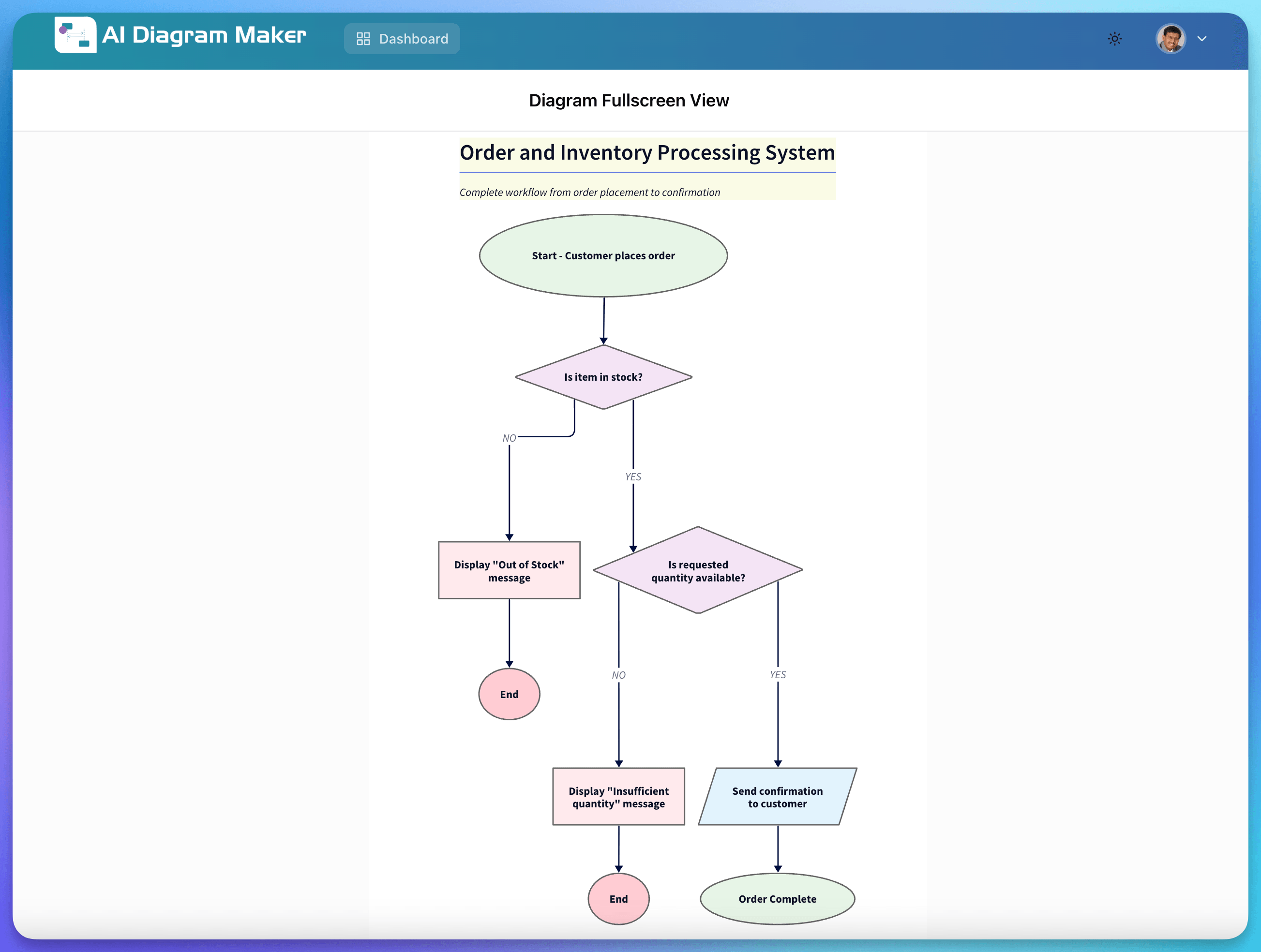
Order Processing Flowchart
Business process flow with decision points and inventory management logic
Benefits
Why Developers Choose Our Diagram IDE
Focus on architecture, not tool learning curves. Ship diagrams as fast as you ship code.
Developer Velocity
Ship diagrams as fast as you ship code. Focus on architecture, not tool learning curves.
Git-Native
Diagram-as-code lives in your repo. Track changes, review diffs, and collaborate through your existing workflow. Coming Soon
Code-to-Diagram
Generate diagrams from GitHub repositories (public and private). AI analyzes your codebase and creates architecture diagrams automatically.
Conversational
Iterate like pair programming. Describe changes in plain English, diagrams created instantly.
Testimonials
Words from real customers
" Using AIDiagramMaker made designing my app architecture so much easier. I was able to visualize complex workflows in just a few minutes. It saved me several hours of manual diagramming. The interface is intuitive and super fast to work with. Collaboration and editing are seamless and hassle-free. Highly recommend it for anyone needing quick, professional architecture diagrams! "
Deena
Fullstack Developer
" Tried the tool – it's surprisingly good. Converts plain English to proper architecture diagrams in seconds. Great for quick brainstorming and design sessions. "
Vicky
Python Developer
" I used this to create a flow diagram of a community onboarding process, and instead of randomly throwing an output, it asked relevant questions to understand what I exactly want. That's the best part of it. If you're building processes for an organisation and want to convey it to the team, this is an apt tool and will be a go-to tool for my team! "
Sarvanana
Backend Developer
" As a visual learner, I find it is able to quickly give a snapshot from whatever I throw at it, a GitHub page, an arXiv article, a code base. I use it when I need to take a step back and have a sense of the flow of things. Highly recommended trying it! "

Dhineshwar Thangavelan
Founder, Teagardan
" Honestly, this AI diagram tool has been a game-changer for me and my team. We used to spend hours trying to make sense of complex systems in other design tools, but now it only takes minutes — and the diagrams look way cleaner and more professional. It seriously feels like we've got a designer working right alongside us. "

Riazuddin Mohideen
Riazuddin Mohideen
FAQs
Frequently Asked Questions
Learn how AI-powered diagram generation works and why we use D2
How does AI generate diagrams from text?
Our AI agent uses advanced language models to understand your natural language descriptions and converts them into structured diagram code. The AI analyzes your requirements, identifies components and relationships, then generates clean D2 code that represents your architecture visually.
What is D2 and why do you use it?
D2 (Declarative Diagramming) is a modern diagram-as-code language that's perfect for AI generation. We chose D2 because it has simple, intuitive syntax that's easy for AI to generate, powerful automatic layout engines that handle positioning and alignment, flexible styling and theming options, and integrations with popular tools like Confluence, Obsidian, and many developer workflows.
Can I edit the generated diagrams?
Absolutely! You can switch to code view to see and edit the underlying D2 code directly, or simply chat with the AI to request changes in natural language. The AI understands context and can modify existing diagrams based on your feedback, making iterative improvements easy.
What types of diagrams can I create?
You can create any type of software architecture diagram including system architecture, microservices, database schemas, network diagrams, flowcharts, sequence diagrams, and more. The AI is trained to understand various architectural patterns and can generate appropriate visual representations.
Do I need to learn D2 syntax?
Not at all! The AI handles all the D2 code generation for you. You just describe what you want in plain English. However, if you want to make manual tweaks, D2's syntax is very readable and easy to learn. You can reference the D2 documentation for advanced customizations.
How does this compare to traditional diagramming tools?
Traditional tools require manual drag-and-drop, complex UI navigation, and design skills. Our AI approach lets you focus on the architecture itself rather than tool mechanics. You get professional-looking diagrams instantly, with automatic layout and styling, plus the ability to iterate through conversation rather than manual editing.
Can I generate diagrams from my code repository?
Yes! Our Code to Diagram feature can analyze both public and private GitHub repositories and automatically generate architecture diagrams. Simply provide a GitHub repository URL (public repos work without authentication, private repos require GitHub authentication). AI will visualize the codebase structure instantly.