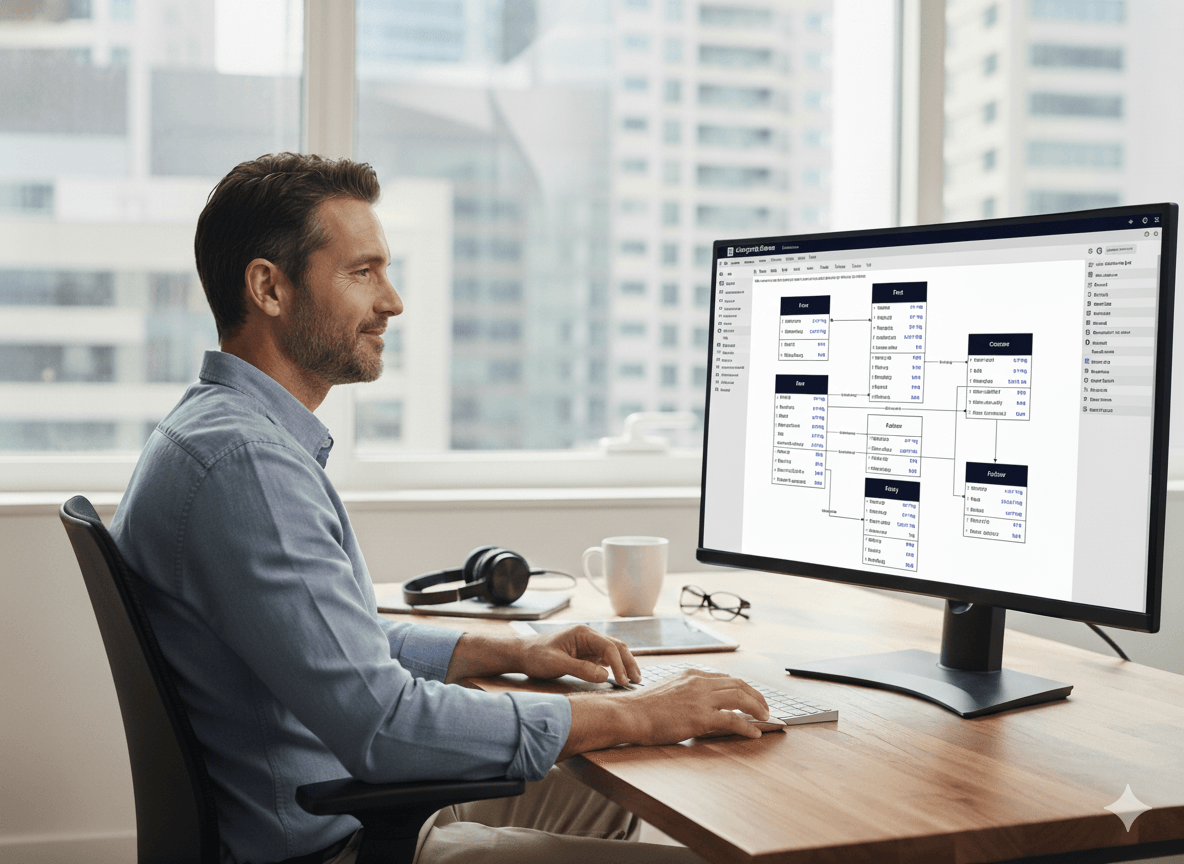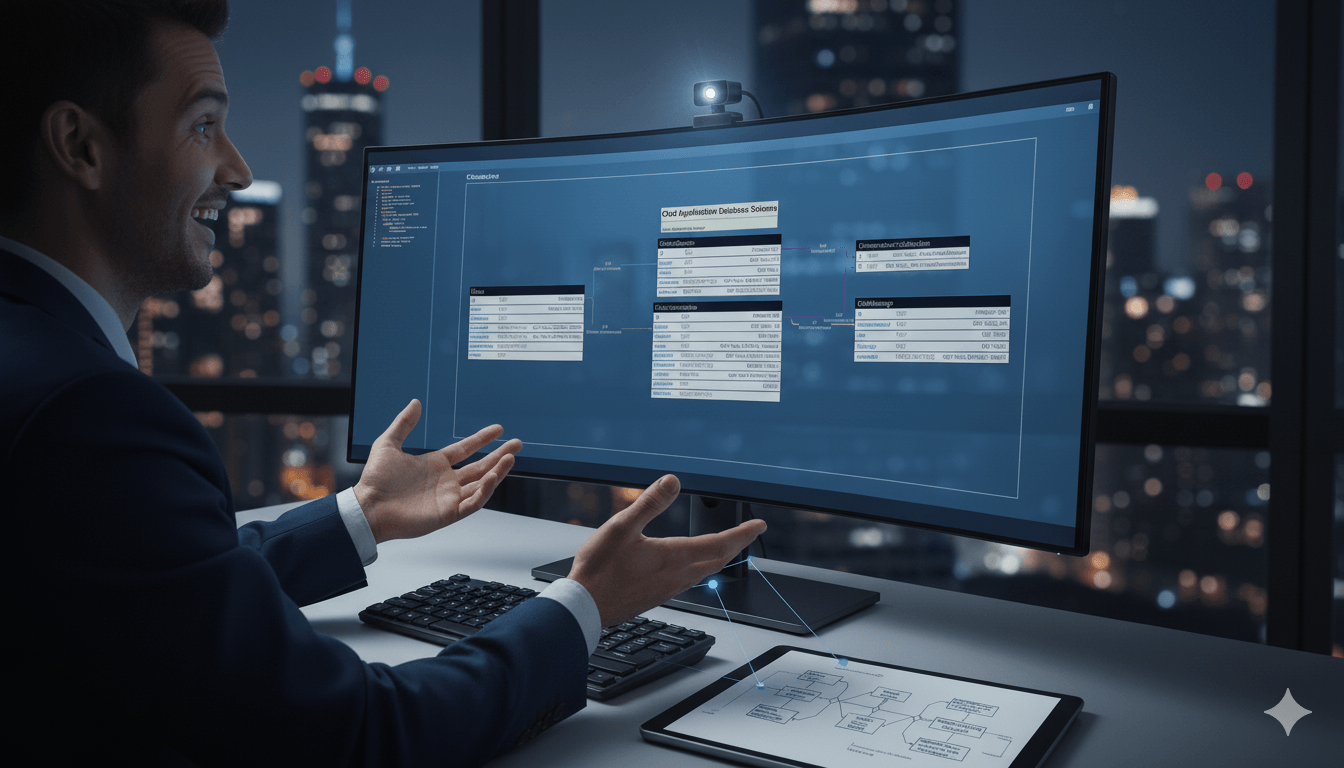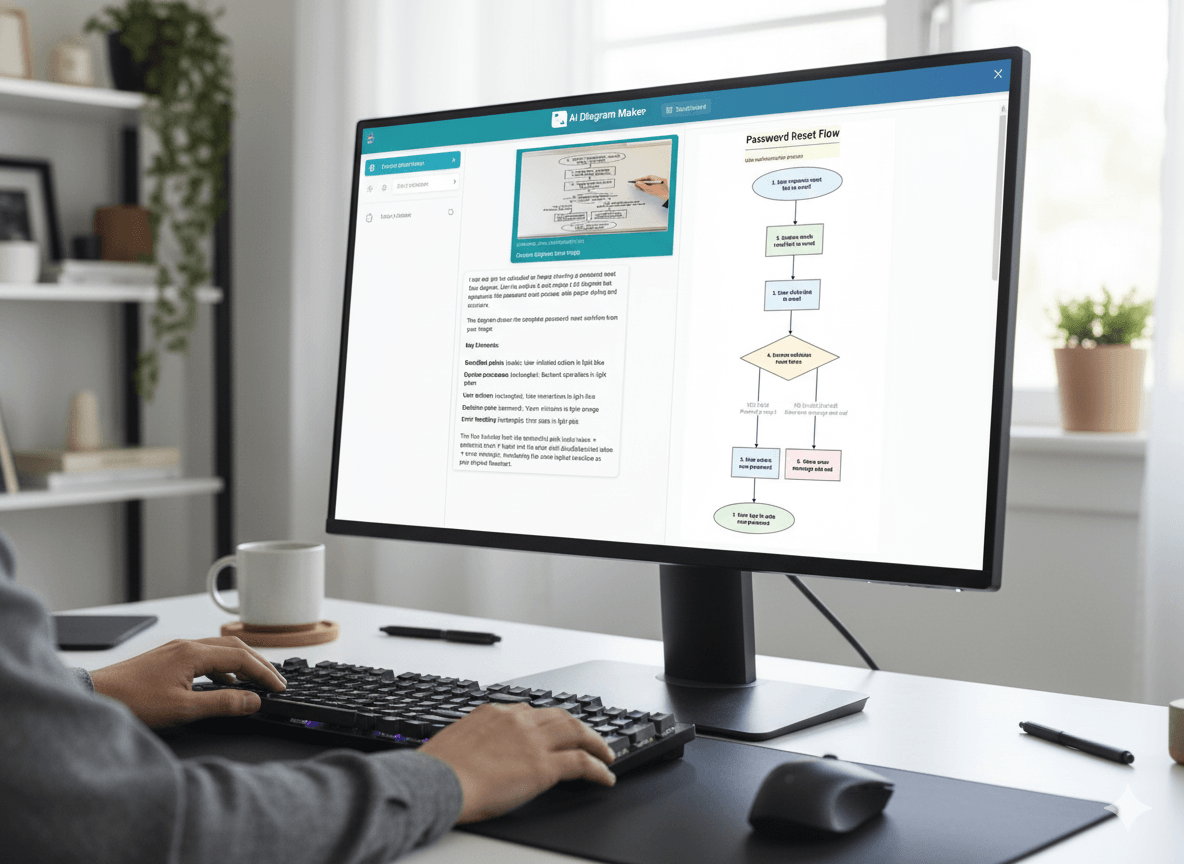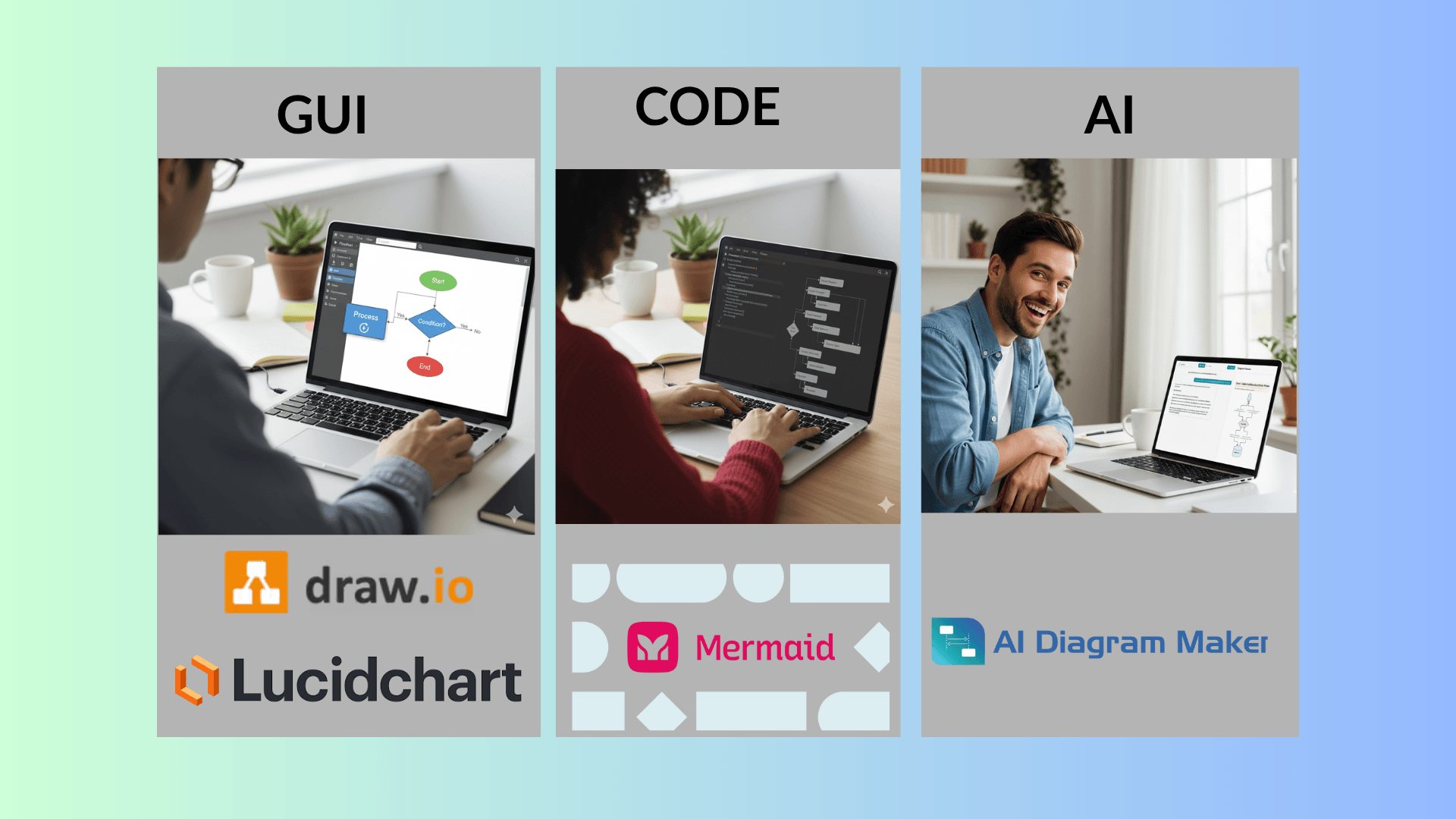· AI · 5 min read
Text to Diagram: Convert Meeting Notes into Visual Diagrams Automatically
Transform text to diagram in seconds with AI. Convert meeting notes, documentation, and text into professional flowcharts, sequence diagrams, and architecture diagrams without manual drawing. Learn how text to diagram tools automate visual creation.
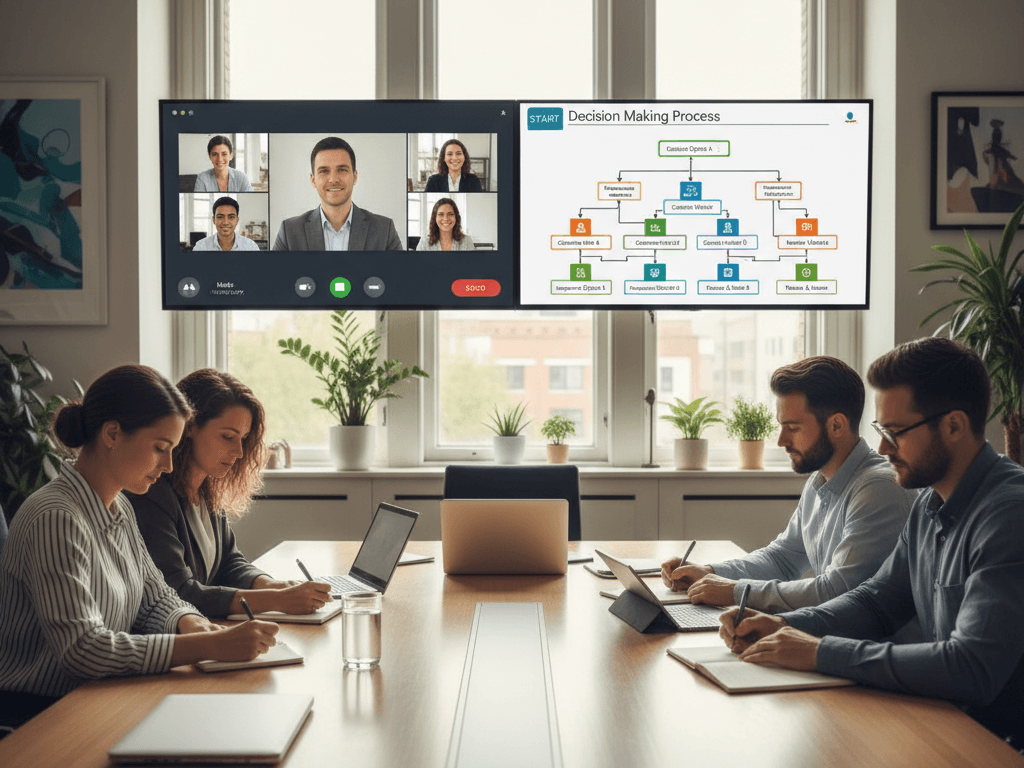
Converting text to diagram manually with tools like Lucidchart or draw.io is time-consuming and pulls developers away from core work. Traditional text to diagram workflows require hours of manual drawing and layout adjustments.
This guide demonstrates how to automate text to diagram conversion using AI. We’ll use real examples (YouTube video transcripts) to show how LLM-powered tools can transform text into flowcharts, sequence diagrams, and architecture diagrams in seconds.
The human brain processes visuals 60,000 times faster than text, making diagrams essential for technical communication and documentation.
Key Takeaways
- Text to diagram AI tools generate visuals in seconds vs. hours of manual work
- Supports multiple diagram types: flowcharts, ERD and sequence diagrams
- Works with meeting transcripts, documentation, and any text input
- No design skills required - text to diagram tools handle layout and structure automatically
- Best results come from well-structured text with clear headings and logical flow
Manual vs. Automated Text to Diagram Conversion
Manual text to diagram creation with traditional tools (Visio, Lucidchart, draw.io) requires selecting shapes, connecting elements, and adjusting layouts. Each diagram can take 1-3 hours depending on complexity.
| Aspect | Manual Process | AI-Automated |
|---|---|---|
| Time Investment | 1-3 hours per diagram | 30-60 seconds |
| Skill Requirement | Design/diagramming experience | Text formatting |
| Consistency | Varies by creator | Standardized output |
| Iteration Speed | Slow (manual edits) | Fast (regenerate) |
How AI Text to Diagram Conversion Works
AI text to diagram generators use large language models (LLMs) to parse text structure and identify relationships between concepts. The text to diagram process:
- Text Analysis: The LLM analyzes your content to identify key entities, processes, and relationships
- Structure Detection: Determines the appropriate diagram type based on content (workflow → flowchart, API interaction → sequence diagram, data model → ERD)
- Code Generation: The LLM generates diagram-as-code using languages like D2, Mermaid, or PlantUML (AIDiagramMaker uses D2)
- Compilation & Rendering: The diagram engine compiles the code and automatically generates optimized layouts, positioning elements and connections based on the diagram structure
The entire process takes 30-60 seconds depending on content length and complexity.
Step-by-Step: Text to Diagram Generation
1. Prepare Your Content
For best results, structure your meeting notes with:
- Clear headings for different topics or sections
- Logical flow (chronological for processes, hierarchical for architectures)
- Explicit relationships (“A calls B”, “User authenticates via OAuth”)
- Bullet points or numbered lists for sequential steps
2. Upload and Generate
- Go to AIDiagramMaker
- Upload your document ( PDF, images)
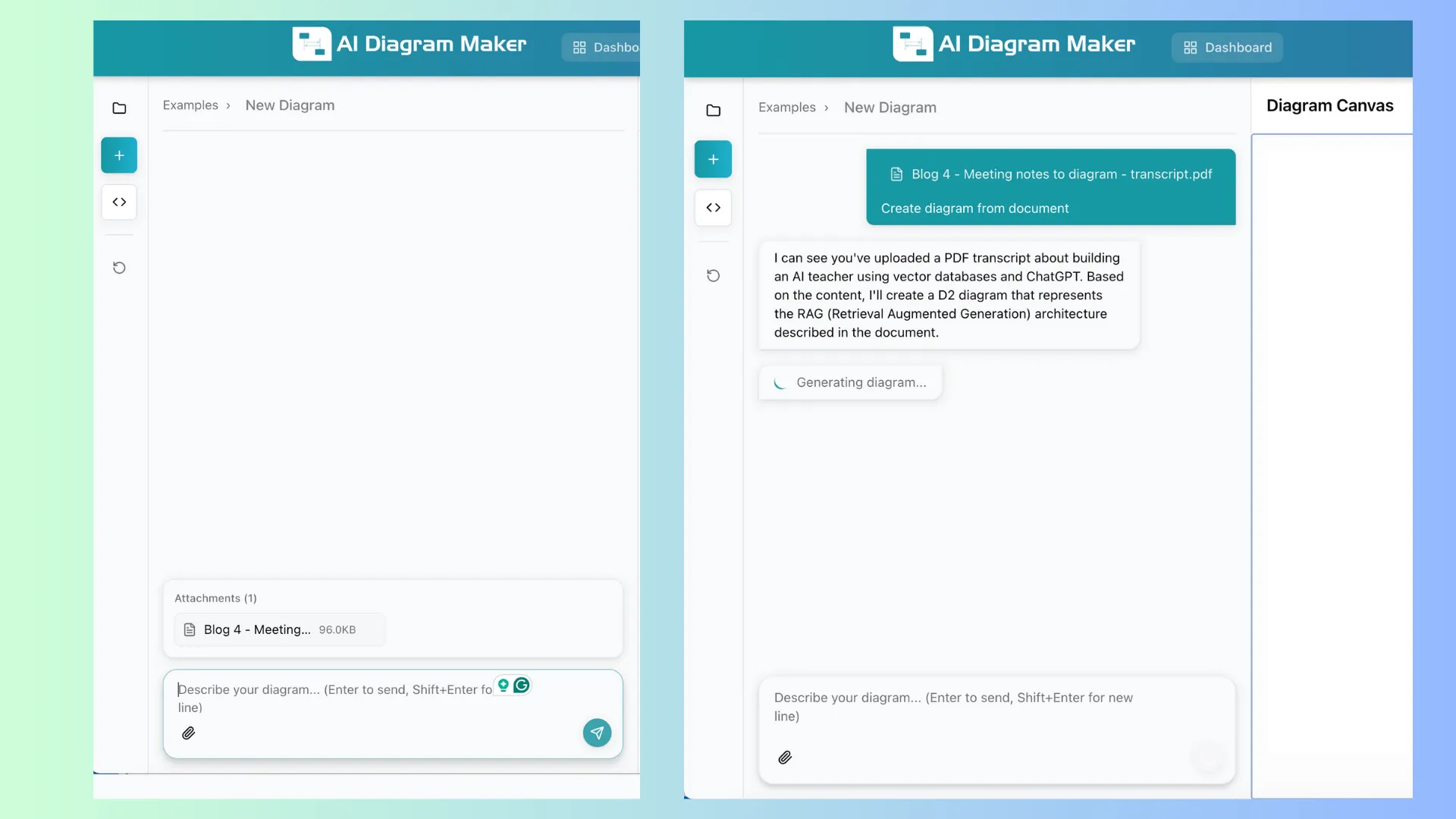
- The AI analyzes content and selects the appropriate diagram type
- Review the generated diagram (typically ready in 30-60 seconds)
3. Refine if Needed
If the initial output needs adjustment:
- Add more specific keywords to your text (“sequence”, “flow”, “architecture”)
- Break complex topics into separate sections
- Regenerate with the updated content
Real-World Text to Diagram Examples: YouTube Transcript Conversions
Since company meeting notes are confidential, these examples use public YouTube video transcripts to demonstrate the text to diagram conversion process.
Example 1: “How I Built an AI Teacher with Vector Databases and ChatGPT”
Input: Downloaded video transcript (technical explanation of system architecture)
Output: System architecture diagram showing:
- Content sources (video lessons, PDF tutorials, live classes)
- Content processing layer with AWS Lambda and text extraction
- Main vector database for storing embeddings
- Pinecone interface and OpenAI Davinci for retrieval
- Application server components (query processing, similarity index coordinator, RAG workflow, response management)
- User interaction flow from query to response
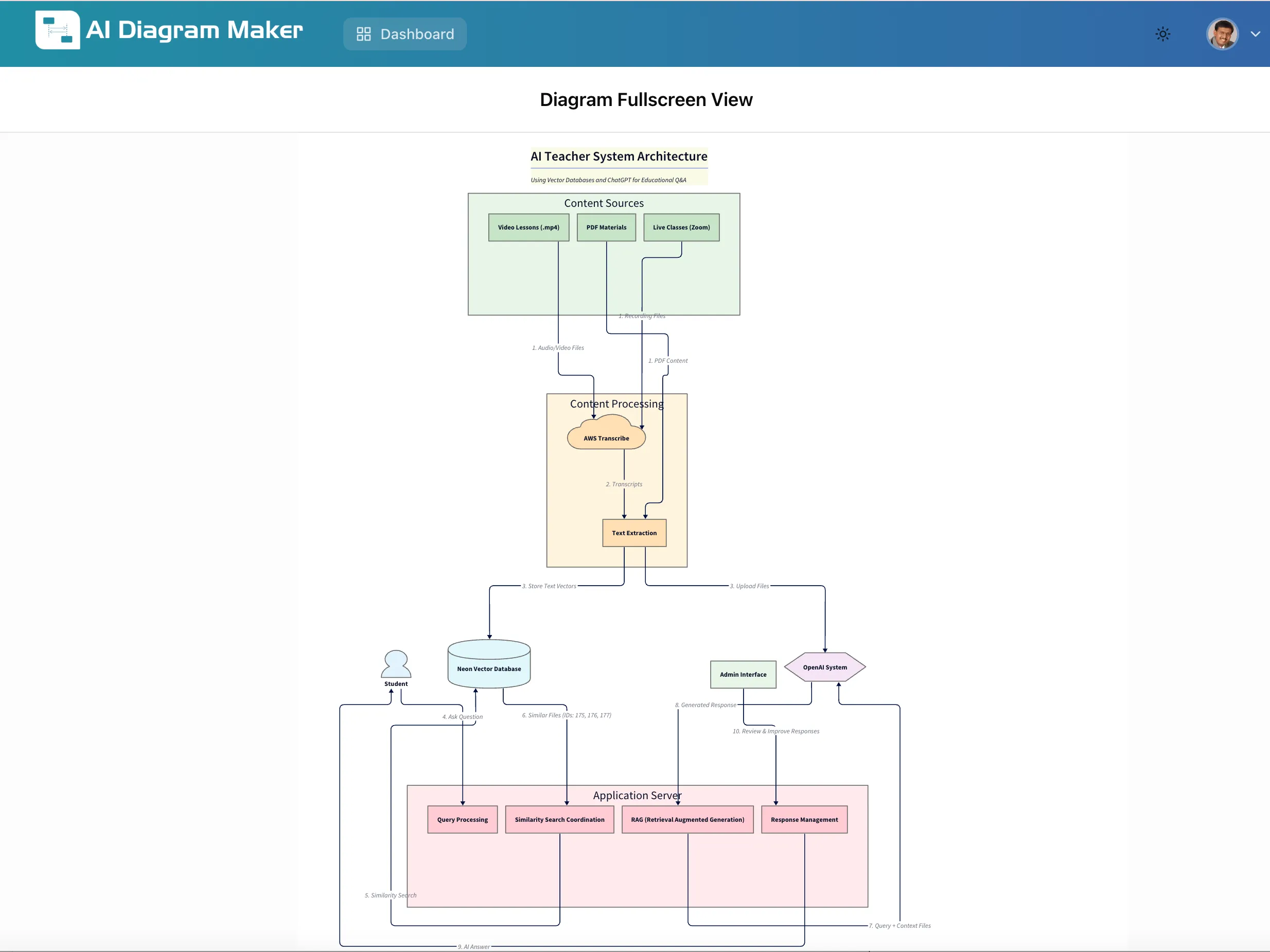
Result: A clear architecture diagram that would have taken 2+ hours to create manually.
Example 2: “The OAuth Protocol” Video
Input: Video transcript explaining OAuth authentication flow
Output: Sequence diagram showing the complete OAuth authentication flow:
- User visits the startup website (interview ready)
- Website redirects to OAuth provider (Google/Facebook/LinkedIn)
- User requests permissions from the OAuth provider
- OAuth provider grants permissions
- OAuth provider returns auth code to website
- Website exchanges auth code for access token
- OAuth provider returns user data
- Website stores user profile in database
- Session store creates session with session token
- Website returns session token to user
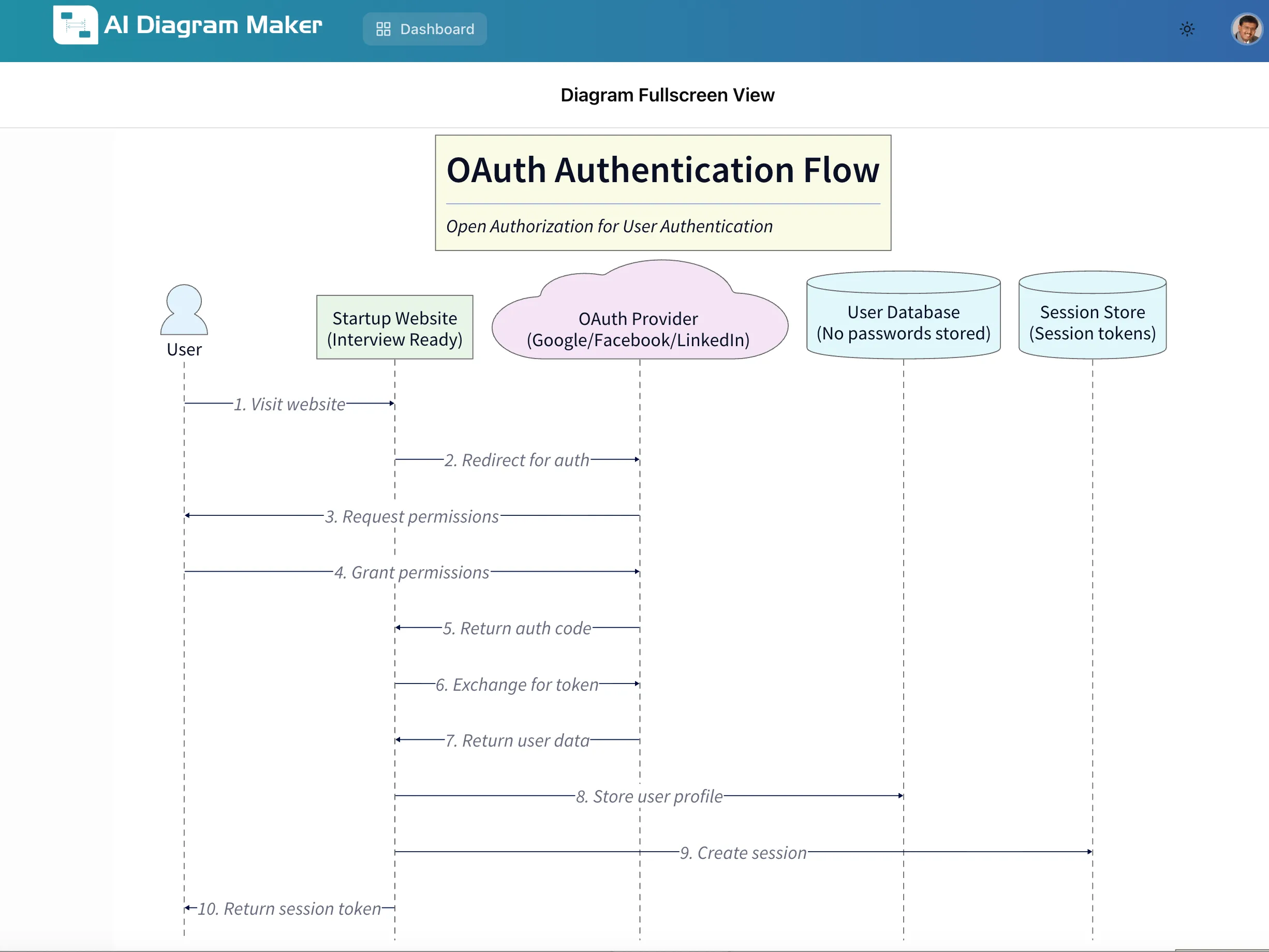 Result: Professional sequence diagram capturing the entire OAuth handshake with all actors (User, Startup Website, OAuth Provider, User Database, Session Store).
Result: Professional sequence diagram capturing the entire OAuth handshake with all actors (User, Startup Website, OAuth Provider, User Database, Session Store).
These examples show the tool’s versatility across different technical domains - from system architecture to protocol flows.
Advanced Tips for Better Results
Preprocessing Large Transcripts
For long meeting notes (>5000 words), preprocess to improve accuracy and reduce token costs:
- Extract key information: Use ChatGPT or NotebookLLM to summarize and extract step-by-step processes
- Remove noise: Delete off-topic discussions, repetitive content, and tangential conversations
- Structure the output: Ask the LLM to format as bullet points or numbered steps
- Generate diagrams: Upload the cleaned, structured content to AIDiagramMaker
Example prompt for ChatGPT:
Extract the main workflow/process from these meeting notes as a
step-by-step list. Include key decisions, actors, and dependencies.Refining Generated Diagrams
- Review for accuracy: Verify all key concepts are represented
- Adjust for audience: Simplify for stakeholders, add detail for technical teams
- Iterate: If the diagram type isn’t right, add keywords like “sequence”, “architecture”, or “flowchart” to your text and regenerate
Conclusion
AI-powered text to diagram conversion reduces the time from text to visual from hours to seconds. Text to diagram tools are particularly valuable for:
- Developers: Document system architecture and API flows quickly with text to diagram automation
- Product Managers: Visualize user flows and feature workflows from text descriptions
- Technical Writers: Create diagrams for documentation using text to diagram tools
- Teams: Convert meeting notes into shareable visuals instantly
The YouTube transcript examples demonstrate real-world text to diagram capability across different technical domains. For best results, invest time in structuring your input text - clear headings and logical flow produce better diagrams.
FAQ
What diagram types are supported?
Flowcharts, sequence diagrams, ERD diagrams, mind maps, architecture diagrams, network diagrams, and state machines. The AI selects the type based on content analysis.
What file formats can I upload?
PDFs and images (OCR-processed). The tool extracts text and processes it through the LLM.
How accurate is the AI interpretation?
Accuracy depends on input quality. Well-structured text with clear headings and explicit relationships produces better results. Complex or ambiguous content may require iteration.
Can I customize the generated diagrams?
Yes. You can refine by editing your source text and regenerating, or export and edit in traditional tools. The AI provides a strong starting point that saves hours of manual work.
What are the limitations?
- Token limits: Very long documents (>10,000 words) may need preprocessing
- Ambiguity: Vague or poorly structured text produces less accurate diagrams
- Complex layouts: Highly intricate diagrams may need manual refinement
- Domain-specific notation: Specialized diagram types may require specific keywords