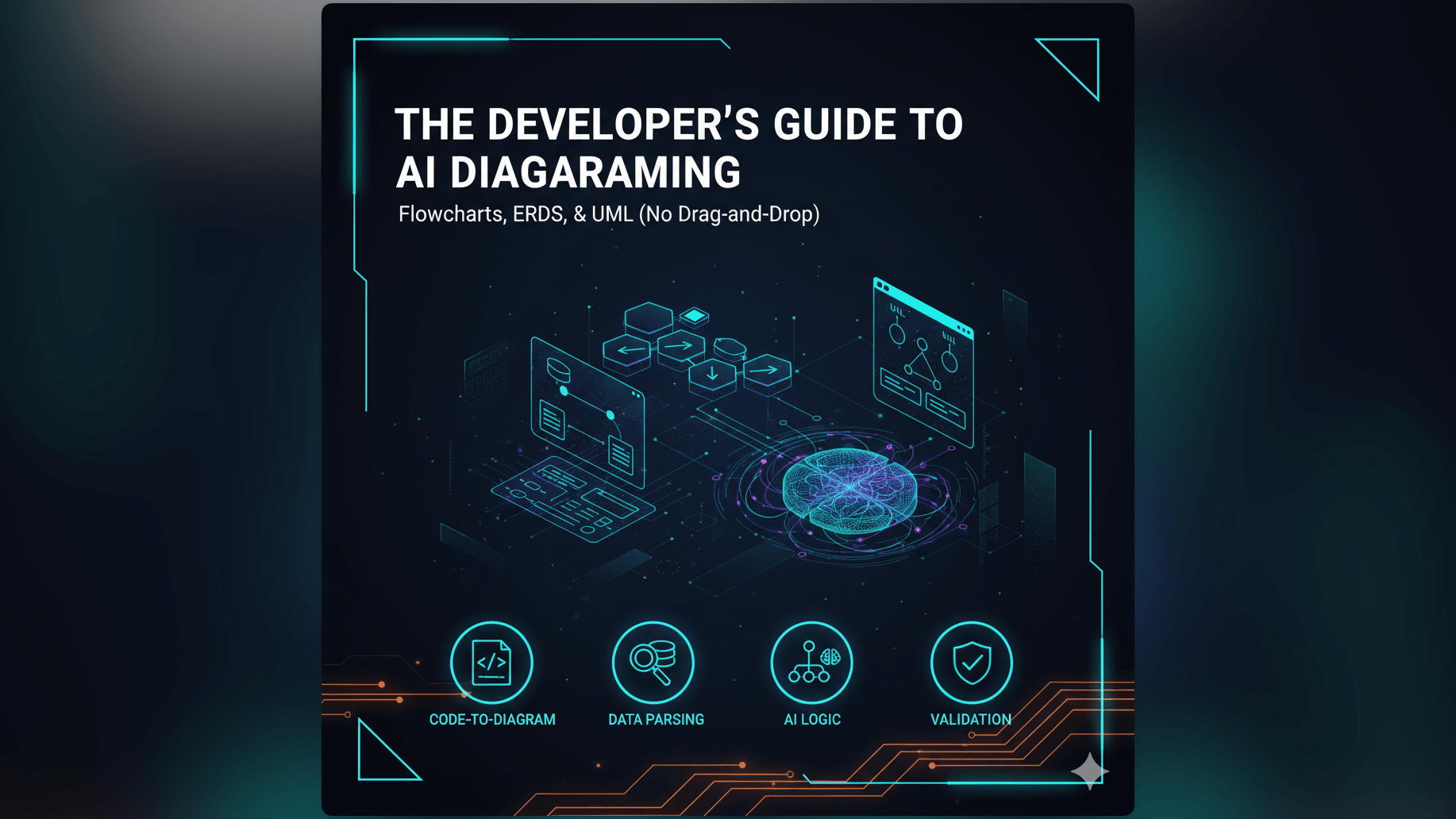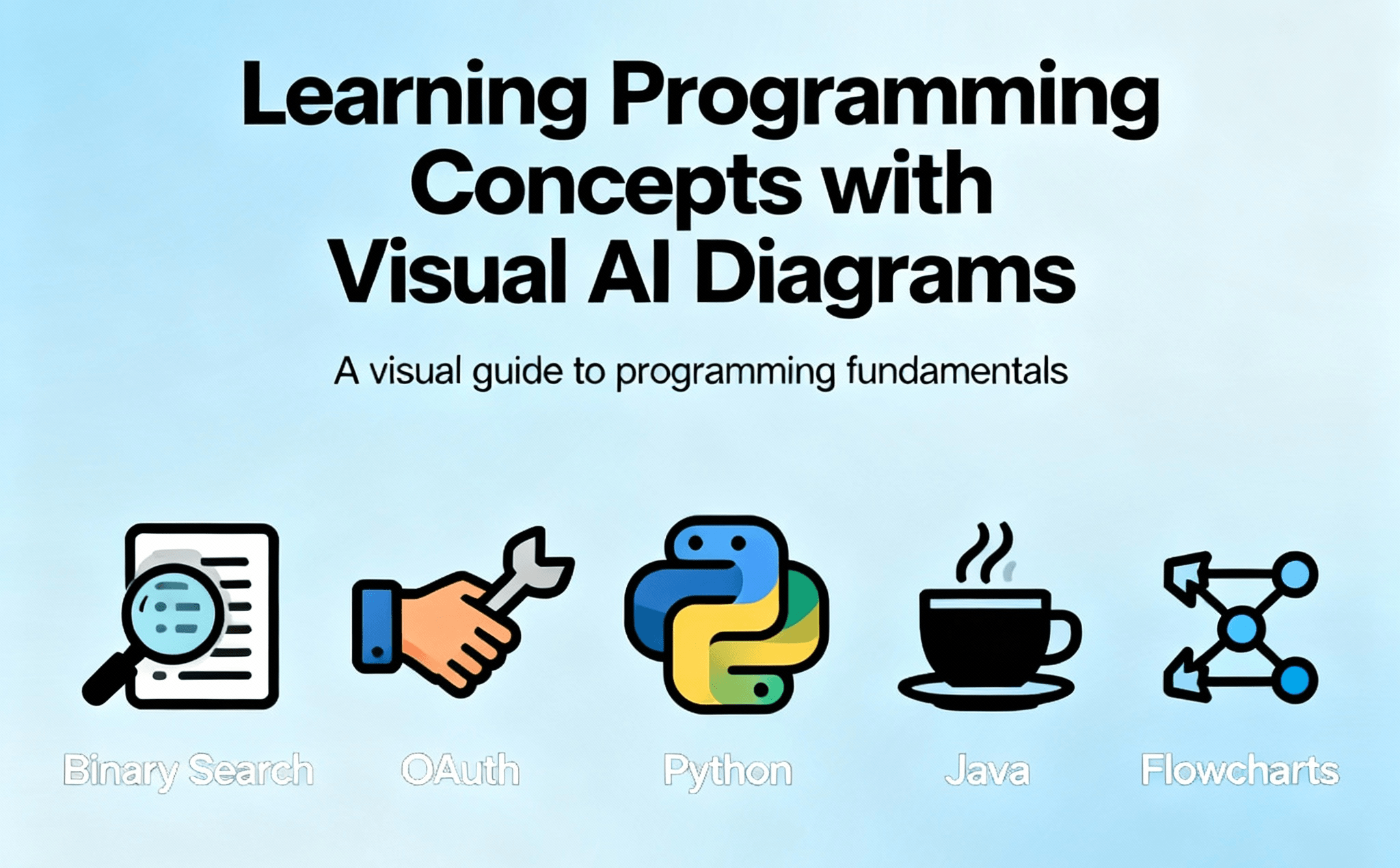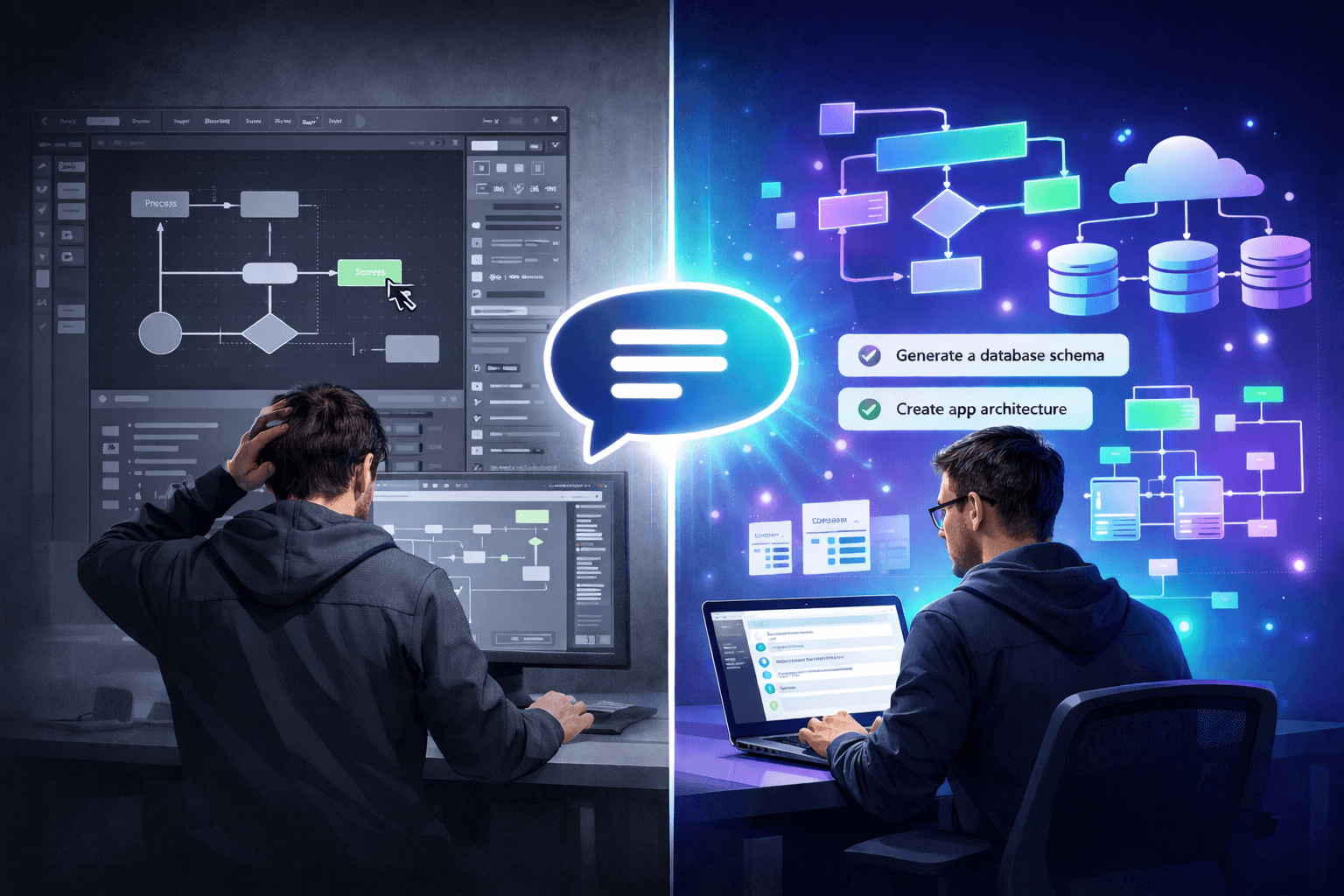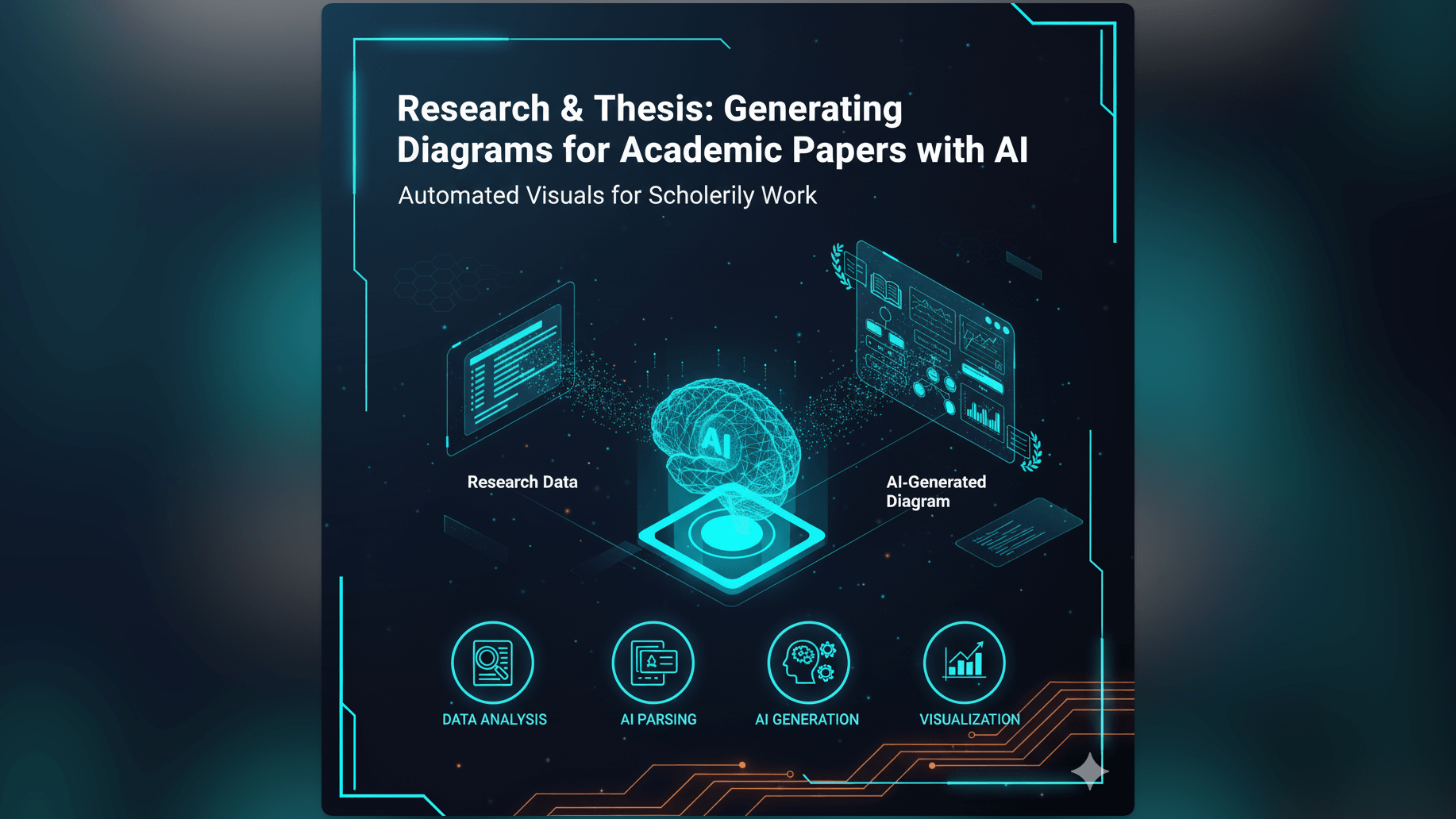· Tools · 11 min read
7 Best AI Diagram Tools: Complete Comparison Guide for 2025
Compare the 7 best AI diagram tools in 2025. In-depth analysis of AI Diagram Maker, Eraser.io, Lucidchart, Miro, and more—covering features, pricing, pros & cons, and ideal use cases for developers, teams, and businesses. Find the perfect AI-powered diagramming solution for your workflow.

In today’s fast-paced digital workspace, visual communication has become more powerful than ever. Whether you’re a developer mapping system architecture, a business professional preparing workflows, or a student creating concept maps—AI-powered diagram tools are revolutionizing how we create visual content.
Gone are the days of manually dragging shapes, aligning connectors, and spending hours polishing layouts. Artificial Intelligence now automates these tedious tasks, helping you create beautiful, meaningful diagrams in seconds rather than hours.
This comprehensive guide explores the 7 best AI diagram tools in 2025, diving deep into their features, benefits, pros and cons, and ideal use cases. We’ll help you find the perfect tool for your specific needs, whether you’re working solo or collaborating with a team.
1. Eraser.io
Website: eraser.io
Overview
Eraser.io revolutionizes diagramming for technical teams by combining the simplicity of text-based creation with powerful AI automation. Built specifically for developers, architects, and technical writers, it transforms code snippets and technical descriptions into polished system diagrams.
Key Features
- Diagram-as-Code: Create and edit diagrams using markdown-like syntax
- AI-Powered Generation: Convert code snippets, technical descriptions, or natural language into structured diagrams
- Version Control Integration: Native Git support for collaborative technical documentation
- GitHub & Notion Integration: Seamlessly embed diagrams in existing development workflows
- Technical Templates: Pre-built templates for system architecture, database schemas, UML, and API documentation
- Live Code Sync: Automatically update diagrams when underlying code changes
Pros
- Developer-centric workflow: Fits naturally into existing development processes
- Version control friendly: Track diagram changes alongside code changes
- Rapid iteration: Text-based editing allows for quick modifications and bulk changes
- Technical accuracy: AI understands software architecture patterns and technical relationships
- Clean, minimal interface: No visual clutter—focus on structure and logic
- Collaborative documentation: Teams can review and edit diagrams like code
Cons
- Technical learning curve: Best suited for users comfortable with code-like syntax
- Limited visual customization: Prioritizes function over form—fewer styling options
- Smaller template library: Focused on technical diagrams rather than general business use
2. AI Diagram Maker
Website: aidiagrammaker.com
Overview
AI Diagram Maker represents the next generation of diagramming tools, purpose-built for AI-first diagram creation. Simply describe what you want in natural language—like “create a project management workflow with tasks, review, and approval stages”—and watch as the AI generates a fully formatted, professional diagram in seconds.
Key Features
- Conversational Diagram Creation: Generate and edit diagrams through natural language descriptions and conversations
- D2-Powered Generation: Uses modern D2 (Declarative Diagramming) language for clean, professional output
- Create from Attachments: Upload images, documents, or notes and AI transforms them into structured diagrams
- Automatic Layout & Styling: AI handles positioning, alignment, and design for professional results instantly
- Multiple Export Formats: Download as PNG, SVG, or D2 diagram code for integration with docs, presentations, or repos
- Code View Editing: Switch between conversational editing and direct D2 code editing for advanced customization
- Diagram Revision History: Track changes over time and restore previous versions (Plus and Max plans)
Pros
- Ultra-fast generation: Create diagrams in approximately 20 seconds compared to 30+ minutes with traditional tools
- Natural language interface: No need to learn complex UI or drag-and-drop mechanics
- Flexible AI refinement: Edit diagrams through conversational AI chat or directly modify the D2 code—no need to switch to manual drag-and-drop
- Developer-friendly: Uses D2 code that integrates well with documentation and development workflows
- AI-powered intelligence: Asks clarifying questions to understand exactly what you want
- Multiple input methods: Generate from text descriptions, uploaded documents, or existing code/notes
- Credit-based system: Transparent usage tracking with free tier offering 10 AI credits monthly
- Professional output: Automatic styling and layout produce presentation-ready diagrams instantly
Cons
- Credit-based limitations: Free tier limited to 10 AI credits per month (based on token usage)
- D2 dependency: Output is primarily in D2 format, though exports to PNG/SVG are available
- No offline functionality: Requires internet connection and account access for full features
- Relatively new platform: Fewer established integrations compared to veteran tools like Lucidchart
Why It Stands Out
AI Diagram Maker pioneered the conversational approach to diagram creation, reducing creation time from 30+ minutes to about 20 seconds. Its intelligent AI asks clarifying questions to understand your specific needs, then generates D2-based diagrams that are both human-readable and machine-processable. The platform bridges the gap between natural language thinking and structured visual output, making it uniquely effective for rapid prototyping and iterative design processes.
3. Lucidchart
Website: lucidchart.com
Overview
A veteran player in the diagramming space, Lucidchart has evolved to incorporate sophisticated AI features while maintaining its reputation for enterprise-grade collaboration and integration capabilities. Its AI now assists with layout optimization, shape recommendations, and data visualization.
Key Features
- AI Layout Optimization: Automatically arrange complex diagrams for maximum clarity
- Smart Shape Suggestions: AI recommends appropriate shapes and symbols based on context
- Live Data Integration: Connect diagrams to real-time data sources for dynamic visualizations
- Enterprise Integrations: Deep integration with Google Workspace, Slack, Atlassian, Salesforce, and more
- Advanced Collaboration: Real-time editing, commenting, and approval workflows
- Extensive Template Library: Thousands of professional templates across industries and use cases
Pros
- Enterprise-grade features: Robust security, admin controls, and compliance features
- Comprehensive integration ecosystem: Works with virtually all major business software
- AI-assisted productivity: Smart suggestions speed up diagram creation without taking full control
- Professional output quality: High-resolution exports and presentation-ready formatting
- Scalable collaboration: Supports large teams with granular permission controls
- Industry-specific solutions: Templates and features tailored for specific sectors
Cons
- Complexity for casual users: Feature-rich interface can be overwhelming for simple tasks
- Premium pricing: Most AI and advanced features require paid subscriptions
- Performance with large diagrams: Can become slow with very complex visualizations
- Manual refinement required: AI assists with initial generation, but iterative edits require drag-and-drop
4. Miro
Website: miro.com
Overview
Miro transforms collaborative brainstorming with AI-enhanced whiteboarding capabilities. While primarily known as a digital whiteboard, its AI features for mind mapping, idea clustering, and flow generation make it a powerful diagramming tool for creative and agile teams.
Key Features
- AI-Enhanced Brainstorming: Intelligent clustering of ideas and automatic mind map generation
- Infinite Canvas Collaboration: Unlimited space for real-time team collaboration
- Smart Templates: AI suggests relevant templates based on project context
- Integration Ecosystem: Connects with Slack, Jira, Asana, Notion, and 100+ other tools
- Multi-Format Support: Combines diagrams, sticky notes, images, and freeform drawing
- Workshop Facilitation Tools: Built-in timers, voting, and facilitation features
Pros
- Unmatched collaboration: Real-time editing with unlimited participants
- Flexible visual thinking: Supports multiple diagram types and creative formats simultaneously
- AI-powered organization: Automatically structures chaotic brainstorming into clear visual hierarchies
- Remote team optimization: Specifically designed for distributed team collaboration
- Intuitive user experience: Minimal learning curve with powerful functionality
- Workshop-ready features: Built-in facilitation tools for productive team sessions
Cons
- Limited AI editing capabilities: While AI helps generate initial diagrams, iterative refinements require manual adjustments on the canvas
- Limited free tier: Advanced features and larger team sizes require paid plans
- Can become overwhelming: Infinite canvas and features may lead to unfocused sessions
5. Creately
Website: creately.com
Overview
Creately bridges the gap between diagramming and project management by combining AI-powered diagram creation with data integration capabilities. It’s designed for business users who need diagrams that connect to real project data and workflows.
Key Features
- AI Auto-Layout: Intelligent positioning and connection of diagram elements
- Data-Linked Diagrams: Connect diagrams to databases, spreadsheets, and project management tools
- Smart Connectors: AI understands logical relationships and creates appropriate connections
- Business Process Templates: Extensive library of templates for business workflows and processes
- Real-Time Collaboration: Simultaneous editing with team members and stakeholders
- Project Integration: Native connections to popular project management platforms
Pros
- Business-focused approach: Templates and features designed for business processes and planning
- Data integration: Diagrams that update automatically when underlying data changes
- Collaborative workflows: Built-in approval processes and stakeholder review capabilities
- AI assistance without takeover: Smart suggestions that enhance rather than replace manual control
- Comprehensive template library: Over 1,000 templates covering various business scenarios
- Multi-format export: Supports various export formats for different presentation needs
Cons
- Performance limitations: Can be slower with very large or complex diagrams
- Learning curve for advanced features: Data integration and AI features require setup time
- Premium pricing: Most powerful features require paid subscriptions
6. Diagrams.net (Draw.io)
Website: diagrams.net
Overview
Diagrams.net (formerly Draw.io) remains the go-to choice for users who want powerful, free diagramming capabilities. While its AI features are more limited than newer competitors, it offers unlimited access to core functionality and maintains strong privacy protections.
Key Features
- Completely Free: Full functionality available at no cost, forever
- Privacy-First Design: Diagrams stored locally or in your chosen cloud service
- AI Layout Suggestions: Basic AI assistance for element positioning and alignment
- Offline Capability: Full functionality available without internet connection
- Universal Integration: Works with Google Drive, OneDrive, GitHub, and local storage
- Extensive Shape Library: Thousands of shapes, icons, and technical symbols
Pros
- Zero cost: Complete access to all features without payment or subscriptions
- Privacy protection: No data collection—diagrams remain under your control
- Offline functionality: Create and edit diagrams without internet connectivity
- Universal compatibility: Works on any device with a web browser
- No vendor lock-in: Export to multiple formats and integrate with any system
- Large community: Extensive user base and community-contributed resources
Cons
- Limited AI capabilities: Basic automation compared to AI-first tools—requires significant manual diagramming and is time-consuming
- Interface complexity: Can be overwhelming for new users due to extensive feature set
- No real-time collaboration: Collaboration requires manual file sharing and merging
- Performance with large files: Can become slow with very complex diagrams
7. Whimsical
Website: whimsical.com
Overview
Whimsical combines elegant design with AI-powered automation to create a diagramming tool that’s both powerful and delightful to use. Its focus on speed and visual clarity makes it particularly popular among design teams and creative professionals.
Key Features
- AI Autocomplete: Smart suggestions for shapes, connections, and text as you type
- Lightning-Fast Interface: Optimized for speed with keyboard shortcuts and instant responsiveness
- Multiple Visual Formats: Seamlessly combine flowcharts, wireframes, mind maps, and sticky notes
- Real-Time Collaboration: Simultaneous editing with team members and instant updates
- Beautiful Default Styling: Professional appearance with minimal styling effort required
- Integration Ecosystem: Connects with Slack, Notion, Jira, and other productivity tools
Pros
- Exceptional speed: Fastest tool for creating simple to medium-complexity diagrams
- Intuitive user experience: Minimal learning curve with maximum productivity
- Visual appeal: Automatically beautiful output with consistent, professional styling
- Flexible workspace: Combine multiple diagram types and formats in a single document
- Responsive collaboration: Real-time editing that actually feels real-time
- Design team friendly: Features and workflows that align with design thinking processes
Cons
- Limited technical diagram support: Better for business and creative use than technical architecture
- Restricted free tier: Limited to 3 team boards, 100 tasks, and watermarked exports
- Fewer customization options: Less styling and branding flexibility than enterprise tools
- Basic integrations: Fewer third-party connections than competitors
Detailed Feature Comparison
AI Capabilities Breakdown
| Tool | Natural Language Input | Auto-Layout | Smart Connectors | Template Suggestions | Code Integration |
|---|---|---|---|---|---|
| Eraser.io | Excellent | Very Good | Very Good | Fair | Excellent |
| AI Diagram Maker | Excellent | Excellent | Excellent | Fair | Fair |
| Lucidchart | Fair | Good | Good | Excellent | Fair |
| Miro | Good | Good | Fair | Good | Basic |
| Creately | Fair | Good | Good | Excellent | Basic |
| Diagrams.net | Basic | Fair | Basic | Basic | Fair |
| Whimsical | Fair | Good | Good | Fair | Poor |
Pricing & Value Comparison
| Tool | Free Plan | Starter Plan | Professional Plan | Enterprise | Best Value |
|---|---|---|---|---|---|
| Eraser.io | Limited projects | $10/month | $20/month | Custom | Very Good |
| AI Diagram Maker | 10 AI credits | $10/month | $20/month | Contact | Excellent |
| Lucidchart | Basic features | $15/month | $25/month | Custom | Fair |
| Miro | 3 boards | $10/month | $20/month | Custom | Very Good |
| Creately | Basic features | $8/month | $15/month | Custom | Very Good |
| Diagrams.net | Completely free | Free | Free | Free | Excellent |
| Whimsical | Limited items | $12/month | $20/month | Custom | Very Good |
Best For Comparison
| Tool | Primary Use Case | Ideal Users | Key Strengths |
|---|---|---|---|
| Eraser.io | Technical Documentation | Software architects, Development teams, Technical writers, DevOps engineers | Diagram-as-code, Git integration, Developer workflows |
| AI Diagram Maker | Conversational Diagramming | Developers, Technical writers, Business analysts, Students & researchers | Natural language processing, D2 integration, Rapid prototyping |
| Lucidchart | Enterprise Collaboration | Large organizations, Business analysts, Consulting teams, Project managers | Enterprise features, Integrations, Professional templates |
| Miro | Team Collaboration | Remote teams, Design facilitators, Agile teams, Creative professionals | Whiteboard collaboration, Workshop tools, Visual thinking |
| Creately | Business Process Management | Business analysts, Project managers, Operations teams, SMBs | Data integration, Process templates, Business workflows |
| Diagrams.net | Free Diagramming | Students, Educators, Privacy-conscious users, Individual contributors | Zero cost, Privacy protection, Offline functionality |
| Whimsical | Design & Wireframing | Design teams, Startup teams, Creative professionals, Fast-moving teams | Speed, Visual appeal, Design-friendly interface |
Future Trends in AI Diagramming
As we look ahead to the rest of 2025 and beyond, several trends are shaping the evolution of AI-powered diagramming tools:
1. Enhanced Natural Language Processing
Expect AI tools to understand increasingly complex descriptions and context. Future updates will likely support multi-step instructions, conditional logic, and industry-specific terminology with greater accuracy.
2. Real-Time Collaboration AI
AI assistants will soon participate in collaborative sessions, offering suggestions, identifying inconsistencies, and helping teams align on visual representations during live editing sessions.
3. Integration with Development Workflows
Tools will become more deeply integrated with IDEs, CI/CD pipelines, and documentation systems, automatically updating diagrams as code evolves and maintaining synchronization between implementation and documentation.
4. Voice and Multi-Modal Input
Voice-to-diagram capabilities and integration with other AI tools (like code assistants) will make diagram creation even more natural and accessible.
5. Industry-Specific AI Models
Specialized AI models trained on specific industries (healthcare, finance, manufacturing) will offer more accurate and compliant diagram generation for regulated sectors.
Choosing the Right Tool for Your Needs
Selecting the best AI diagram tool depends on your specific requirements, workflow, and constraints. Here’s a framework to guide your decision:
Selection Criteria
Budget Considerations:
- Free option: Diagrams.net offers full functionality at no cost
- Low-cost plans: AI Diagram Maker and Creately provide affordable entry points
- Enterprise budgets: Lucidchart and Miro offer comprehensive features with higher pricing
Use Case Alignment:
- Developer workflows: Eraser.io for code integration and diagram-as-code
- AI-first creation: AI Diagram Maker for natural language generation
- Team collaboration: Miro and Lucidchart for real-time editing
- Business processes: Creately for data-linked workflows
- Speed and simplicity: Whimsical for quick, beautiful diagrams
Team Size & Collaboration:
- Individual use: Most tools offer suitable free or basic tiers
- Small teams: Consider collaboration features and cost per user
- Enterprise organizations: Evaluate security, compliance, and admin controls
Integration Requirements:
- Verify compatibility with your existing tools (Google Workspace, Slack, GitHub, etc.)
- Check if the tool supports your preferred export formats
- Consider whether you need offline functionality or cloud-based access
Making Your Decision
- Identify your primary use case - Technical documentation, business processes, team brainstorming, or general diagramming
- Assess your AI needs - Determine if you need basic layout assistance or full natural language generation
- Evaluate your budget - Balance features against cost constraints
- Test before committing - Most tools offer free tiers or trials to explore functionality
- Consider long-term needs - Think about scalability and future requirements
Each tool in this comparison has distinct strengths suited to different scenarios. Take time to evaluate 2-3 options that align with your criteria to find the best fit for your workflow.